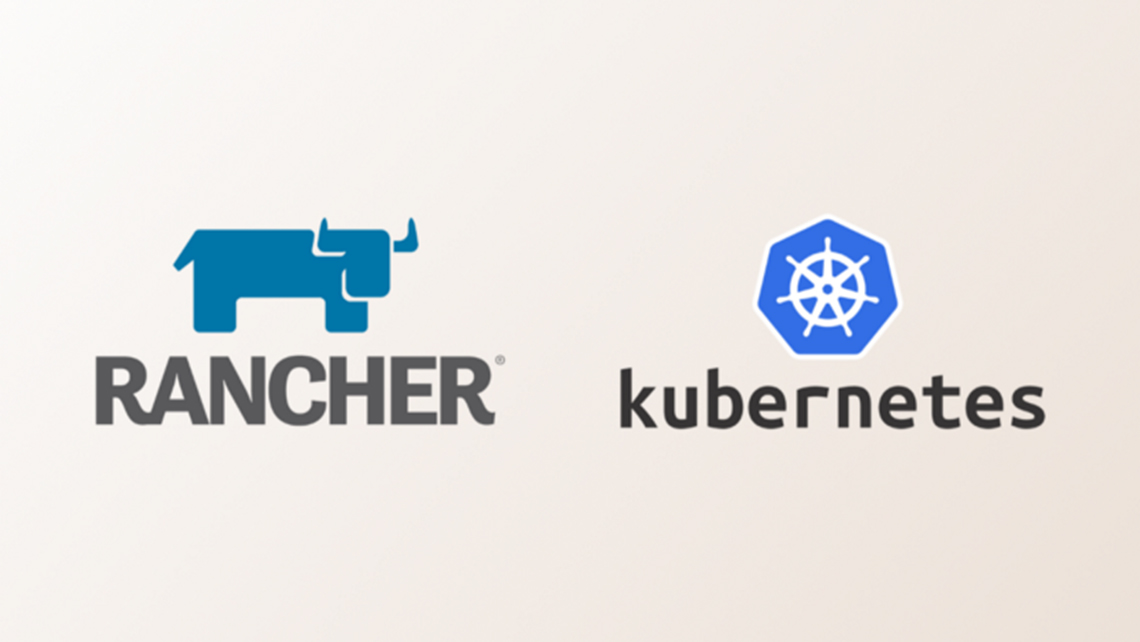Are you running Kubernetes in your homelab or in the enterprise? Do you want an easy way to manage and create Kubernetes clusters? Join me as we walk through installing Rancher on an existing high availability k3s cluster in this step-by-step tutorial.
We install Rancher, configure a load balancer, install and configure helm, install cert-manager, configure Rancher, walk through the GUI, scale up our cluster, and set up a health check and liveness check! Join me, it’s easy in this straightforward guide.
install helm
curl https://raw.githubusercontent.com/helm/helm/master/scripts/get-helm-3 | bash
add helm repo, stable
helm repo add rancher-stable https://releases.rancher.com/server-charts/stable
create rancher namespace
kubectl create namespace cattle-systemssl configuration
user rancher generated (default)
install cert-manager
kubectl apply --validate=false -f https://github.com/jetstack/cert-manager/releases/download/v1.7.1/cert-manager.crds.yamlcreate name-space for cert-manager
kubectl create namespace cert-managerAdd the Jetstack Helm repository
helm repo add jetstack https://charts.jetstack.io update helm repo
helm repo update install cert-manager helm chart
*Note: If you receive an “Error: Kubernetes cluster unreachable” message when installing cert-manager, try copying
the contents of “/etc/rancher/k3s/k3s.yaml” to “~/.kube/config” to resolve the issue.*
helm install cert-manager jetstack/cert-manager --namespace cert-manager --version v1.7.1
check rollout of cert-manager
kubectl get pods --namespace cert-managerBe sure each pod is fully running before proceeding
Install Rancher with Helm
Note:If you have “.local” for your private TLD then Rancher will NOT finish the setup within the webUI
helm install rancher rancher-stable/rancher --namespace cattle-system --set hostname=rancher.xpdrive.cloud
check rollout
kubectl -n cattle-system rollout status deploy/rancheryou should see
Waiting for deployment "rancher" rollout to finish: 0 of 3 updated replicas are available...
Waiting for deployment "rancher" rollout to finish: 1 of 3 updated replicas are available...
Waiting for deployment "rancher" rollout to finish: 2 of 3 updated replicas are available...
deployment "rancher" successfully rolled out
check status
kubectl -n cattle-system rollout status deploy/rancheryou should see
deployment "rancher" successfully rolled out
Exposing Rancher directly to your Metal LB
It’s a good idea to do this until traefik is configured otherwise you won’t have access to the Rancher UI
kubectl expose deployment rancher -n cattle-system --type=LoadBalancer --name=rancher-lb --port=443Then, you can access Rancher UI after getting external-IP
kubectl get service/rancher-lb -n cattle-system
Important Requirements
To be able to use RWX volumes, each client node needs to have a NFSv4 client installed.
For Ubuntu you can install a NFSv4 client via:
apt install nfs-common
For RPM based distros you can install a NFSv4 client via:
yum install nfs-utils
You can also install with ansible using my ansible playbook:
ansible-playbook ./playbooks/nfs.yml -i ./inventory/my-cluster/hosts.ini --ask-pass --ask-become-pass